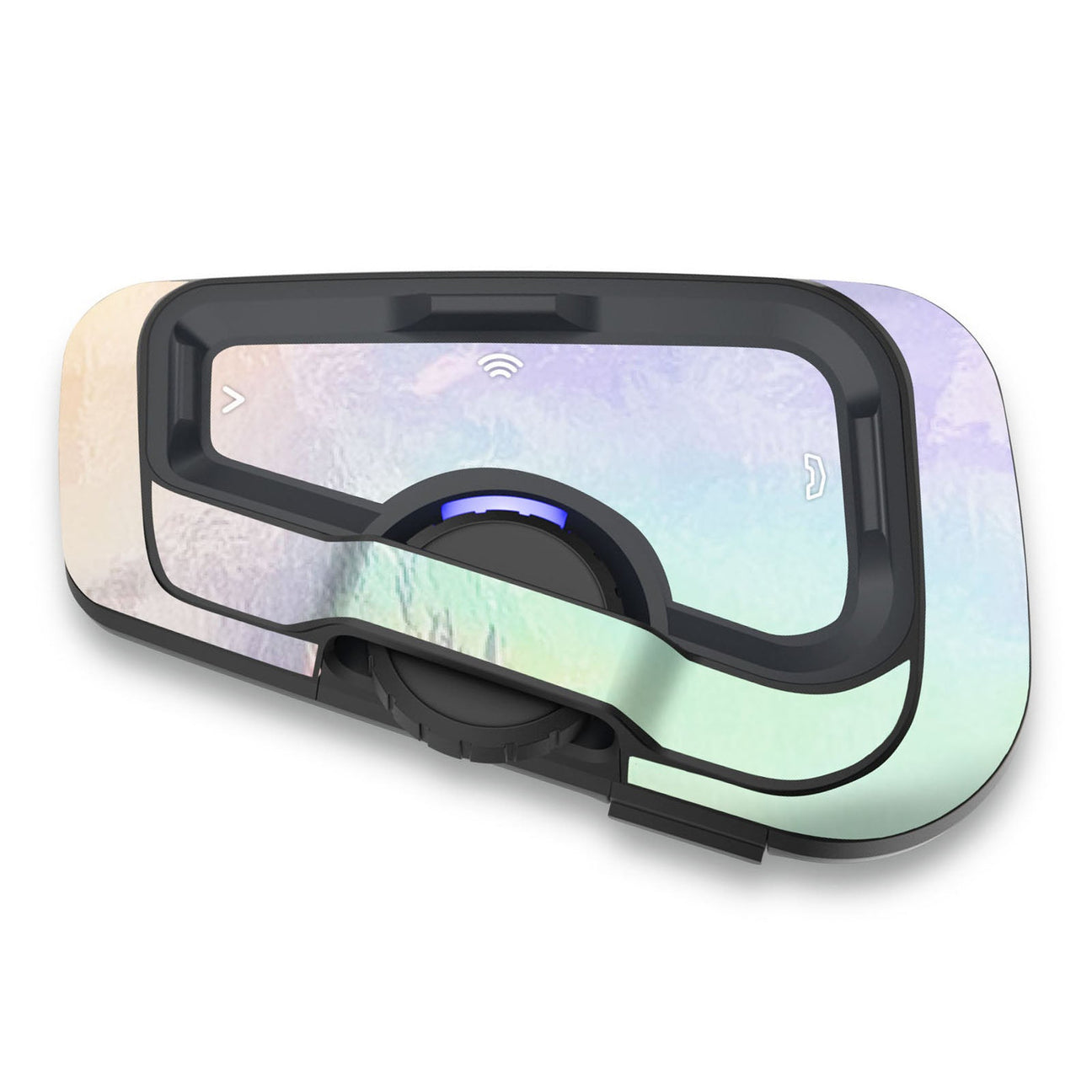Enhancing the look and personalizing your Cardo Communication System has never been easier! One of the simplest and most effective ways to add a touch of style to your Cardo device is by installing stickers. Whether you want to show off your favorite brand, display your personality, or simply add a pop of color, stickers offer a fun and customizable solution. In this article, we will guide you through the step-by-step process of installing stickers for your Cardo Communication System, so you can make a statement while enjoying seamless communication on the road.
Video from : https://www.youtube.com/watch?v=rirl7ODIJDg&t=64s
Related contents:
We offering Stickers for Freecom 4x, Freecom 2x, PackTalk Edge, PackTalk Neo and Packtalk Bold. Stickerbao
Revamp your Cardo Communication System with our stunning range of graphic decals! We understand the desire to personalize and elevate your riding experience, and our collection of eye-catching decals is designed to do just that. Whether you're a fan of sleek and minimalist designs or prefer bold and vibrant patterns, we have something to suit every style. In this article, we'll showcase our diverse range of graphic decals and provide you with tips on how to choose and apply them to your Cardo Communication System. Get ready to transform your device into a true reflection of your personality and make heads turn wherever you ride!